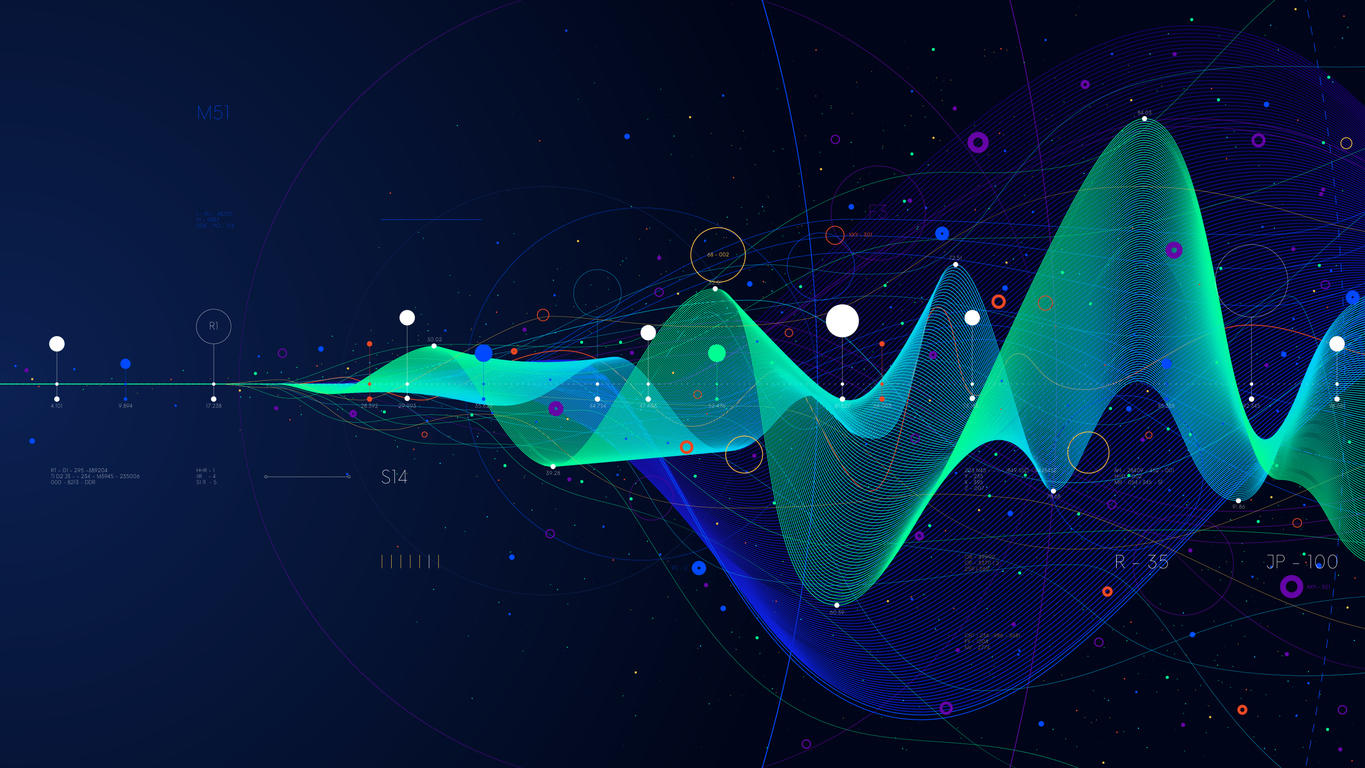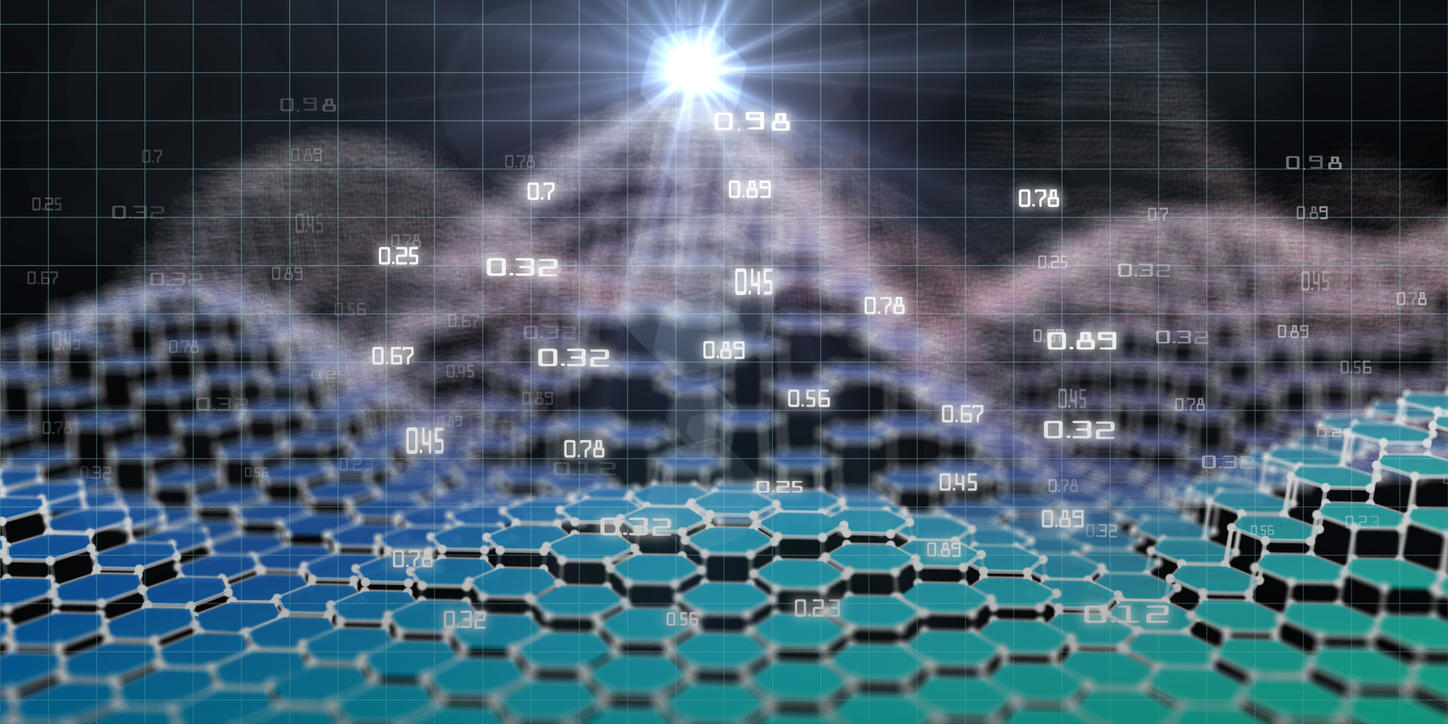How Phone Diagnostic Software Helps Identify Slow Performance
Phone diagnostic software like Phone Clinix helps identify and fix slow performance by analyzing system resources, apps, and storage.

Smartphones have become an essential part of daily life, serving as communication tools, entertainment devices, and productivity hubs. With so many functions packed into one device, it’s easy to understand why users rely heavily on smartphones. However, over time, many users encounter one of the most common issues: slow performance. A slow phone can be frustrating, hindering productivity, disrupting daily tasks, and diminishing the overall user experience. Whether it's apps taking too long to open, system lag, or an overall sluggishness, addressing these issues becomes crucial.
Fortunately, modern smartphones are equipped with various tools to help diagnose and resolve performance issues. One of the most effective solutions is phone diagnostic software, which allows users to pinpoint the exact cause of slow performance. Among the many diagnostic tools available, Phone Clinix stands out as a reliable solution for troubleshooting and improving smartphone performance. In this article, we’ll explore how phone diagnostic software helps identify slow performance, the benefits of using tools like Phone Clinix, and how you can use these tools to get your smartphone back to its optimal performance.
Common Causes of Slow Smartphone Performance
Before diving into how phone diagnostic software helps identify and fix slow performance, it’s important to understand the common causes behind it. Several factors can contribute to a smartphone’s lag or sluggishness:
1. Too Many Background Processes
Smartphones can run multiple apps and processes simultaneously. While this multitasking capability is one of the strengths of modern phones, it can also lead to performance issues if too many apps are running in the background. These background processes consume valuable resources such as RAM and processing power, slowing down the phone’s overall responsiveness.
2. Outdated Software
Operating system (OS) and app updates are crucial for keeping a smartphone running smoothly. An outdated OS can lead to performance slowdowns as it may not be optimized for newer applications or hardware. Additionally, outdated apps may have bugs that negatively affect the phone’s performance.
3. Low Storage Space
Smartphones have limited storage, and when that storage starts to fill up, it can significantly impact performance. A nearly full phone struggles to process data efficiently, which can lead to lag when opening apps, taking pictures, or switching between tasks.
4. Corrupted Files and System Errors
Over time, files on a smartphone may become corrupted, especially if apps crash or the device experiences system errors. Corrupted files and system issues can slow down the phone by interfering with how apps and data are loaded.
5. Battery Health Issues
The health of a smartphone’s battery can directly affect its performance. As the battery degrades over time, it may cause the device to throttle performance to preserve battery life. This can result in lag, slower app loading times, and a general reduction in responsiveness.
6. App-Related Problems
Sometimes, specific apps cause slow performance. A poorly optimized app can consume excessive resources or introduce bugs that affect the phone’s speed. If one or more apps are the root cause, the device may exhibit signs of lag when those apps are open.
How Phone Diagnostic Software Helps Identify Slow Performance
Phone diagnostic software is designed to evaluate a phone’s overall health and performance by running various tests and scans. These tools assess multiple components of the smartphone, including the operating system, apps, hardware, and background processes. When it comes to identifying slow performance, phone diagnostic software provides valuable insights by pinpointing the exact causes of lag and sluggishness. Here’s how phone diagnostic software can help:
1. Analyzing System Performance
The first step in diagnosing slow performance is to evaluate the overall system performance. Phone diagnostic software like Phone Clinix runs a comprehensive system scan to check the CPU usage, memory (RAM) consumption, and storage space. This scan reveals how much of the phone’s resources are being used by background processes, apps, and system services.
By analyzing system performance, Phone Clinix can identify whether too many background apps are consuming resources, which may be contributing to the slowdown. Additionally, the tool checks if the CPU or RAM is being overtaxed, which could indicate that the phone is struggling to keep up with demanding tasks. Based on the results, users can take action to close unnecessary apps, disable certain background services, or free up RAM, leading to improved performance.
2. Detecting App Performance Issues
As mentioned earlier, one of the main causes of slow performance is poorly optimized or malfunctioning apps. Phone diagnostic software like Phone Clinix provides users with detailed information about individual apps, showing how much memory and CPU power each one consumes. It also flags apps that are consuming too many resources or causing system errors.
By identifying apps that are resource-heavy or causing system instability, Phone Clinix allows users to take targeted action. Users can uninstall or update problematic apps, or they may need to reinstall an app that’s become corrupted. This process helps optimize the phone’s overall performance by eliminating the root cause of lag.
3. Assessing Battery Health and Power Usage
The health of the phone’s battery can also significantly impact performance. As the battery ages, it can cause the phone to throttle its performance in an attempt to preserve power. Phone diagnostic software like Phone Clinix can analyze the health of the battery and check for signs of degradation.
By running a battery health check, Phone Clinix can determine whether the battery is struggling to hold a charge, which may be contributing to slow performance. The software can also highlight apps or processes that are draining the battery excessively. Based on the results, users can decide whether to replace the battery or take steps to optimize power consumption.
4. Checking Storage Space and File Management
Low storage space is another major culprit behind slow performance. When a smartphone’s internal storage is almost full, it can result in longer load times and slow app performance. Phone diagnostic software scans the device’s storage and provides insights into how much space is available and how it is being used. It also identifies any large files, cache data, or duplicate files that could be taking up unnecessary space.
Phone Clinix can also suggest ways to optimize storage by clearing cache files, deleting old or unnecessary apps, and moving files to external storage or cloud services. By freeing up space, the phone can work more efficiently, leading to a noticeable improvement in performance.
5. Running System and File Integrity Checks
Over time, system files may become corrupted or corrupted files may interfere with the phone’s operation. Phone diagnostic software like Phone Clinix scans the device for any corrupted files, system errors, or damaged data that could be slowing down performance. These diagnostic tests also check for software conflicts and operating system bugs.
Once the system scan is complete, Phone Clinix provides a report detailing any issues discovered. The software then suggests potential fixes, such as clearing system cache, reinstalling apps, or performing a system restore to fix corrupted files. Addressing these issues can significantly improve the phone’s speed and responsiveness.
6. Monitoring Network and Connectivity Issues
Sometimes, slow performance isn’t related to the phone itself but rather to network or connectivity issues. Phone diagnostic software can assess the strength of Wi-Fi and cellular connections, and check for network-related issues that might be affecting internet speeds. This is especially helpful for diagnosing performance problems with apps that rely on the internet, such as streaming or gaming apps.
Phone Clinix can test the phone’s network performance and suggest solutions, such as switching to a faster Wi-Fi network, troubleshooting cellular settings, or resetting network configurations.
The Benefits of Using Phone Diagnostic Software to Fix Slow Performance
Using phone diagnostic software like Phone Clinix provides numerous benefits to users experiencing slow performance:
- Quick and Accurate Diagnosis: Diagnostic apps offer quick and accurate assessments of the phone’s performance, helping users identify the root cause of slowdowns.
- Time and Cost Efficiency: Users can troubleshoot slow performance at home without the need for costly repairs or professional assistance. It saves both time and money.
- Targeted Fixes: By identifying specific problems such as background apps, storage issues, or corrupted files, diagnostic software provides targeted fixes that can lead to immediate improvements in speed.
- Improved Device Lifespan: Regularly using phone diagnostic software helps maintain the phone’s health, preventing long-term performance issues and prolonging its lifespan.
- User Empowerment: Diagnostic tools empower users to take control of their device’s performance, giving them the knowledge and tools needed to address common issues.
Conclusion
Slow smartphone performance is a common issue that can be caused by various factors, including background processes, outdated software, low storage, and hardware issues. Phone diagnostic software like Phone Clinix offers an effective solution for identifying the underlying causes of slow performance. By running comprehensive scans, analyzing system resources, and providing actionable insights, phone diagnostic software helps users fix issues efficiently and optimize their devices for better performance.
Regular use of diagnostic apps not only helps resolve slow performance but also improves the overall lifespan of the smartphone by addressing problems before they become serious. Whether it's managing storage, optimizing apps, or checking battery health, Phone Clinix ensures that users can keep their devices running at peak performance, leading to a smoother, faster, and more enjoyable experience.
What's Your Reaction?